VS Code - automatically organize TypeScript imports
VS Code has an option to remove any unused imports, sort existing imports by file paths, and sort named imports.
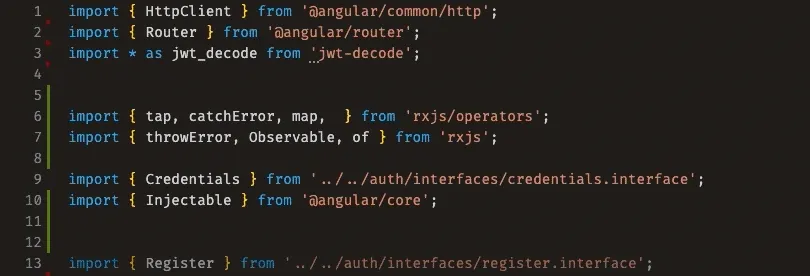
Open the settings (⇧⌘P or Ctrl+Shift+P), find Preferences: Configure Language Specific Settings... and then find the TypeScript. It will open the settings.json file. Now add the configuration.
"[typescript]": { "editor.codeActionsOnSave": { "source.organizeImports": true }},"[typescriptreact]": { "editor.codeActionsOnSave": { "source.organizeImports": true }}That’s all. Whenever you save the *.ts or *.tsx file, the VS Code will automatically organize imports.